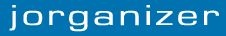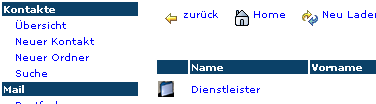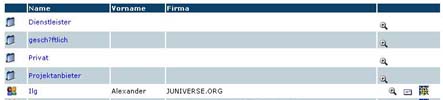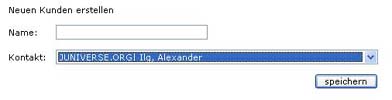|
|
|
|
From the homepage you have quick access to all pages/functions of the JOrganizer.
On the top of the homepage you find a searchfield. Here you can start a search at
Google (this search uses the Google Web Service Soap API).
The result will be displayed within the JOrganizer.

the login screen
|

the homepage
|
|
|
|
|
Here you can manage your contacts in a virtual directory structure. You can create new contacts
and new folders, move contacts from one folder to another, delete contacts and search within the
contacts.
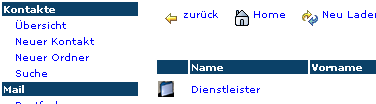
contact overview under Netscape 4.7
|
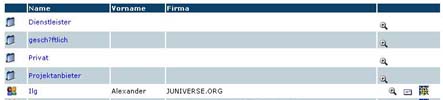
contact overview
|

contact page
|

contact - new folder
|
|
|
|
|
In the mail area you have a webbased eMail client. You can get new mails from your pop3 account.
After the download of new messagess they are stored in the database.
You can also write new messages and reply on the ones you reseived. To do so, select "New Mail"
from the main menu or reply from the "Show Message" page submenu.

inbox under Mozilla
|

inbox
|

view mail
|

write mail
|
|
|
|
|
Here you can manage the time you spend on the projects you are working at. In this area you
can create new customers, projects, actions and register the time you have spend.
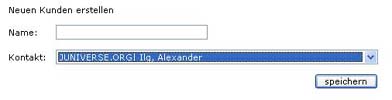
create a new customer
|

time registration
|

create a new action
|

create a new project
|

run a analysis
|
|
|
|
|
|
comming soon ...
|
|
|
|
|
comming soon ...
|
|
|
|
|
comming soon ...
|
|