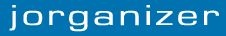|
|
|
|
|
If you want to install the JOrganizer on your computer your need at least the following software:
-
JOrganizer full - can be downloaded from
here
-
A Servlet/JSP Container like Tomcat - you find Tomcat
here
-
A Castor compatible Database like mySQL - downlod mySQL from
mysql.com
-
J2SDK 1.3 or higher - You need a SDK, since you need a Java compiler (a Runtime environment is not enough).
|
|
|
|
Starting with version 0.0.21, JOrganizer is shipped with a build in hsql database. You only need a Servlet/JSP container like
Tomcat and an J2SDK 1.3 or higher.
If the servlet container and the J2SDK are installed, simple add the war file to the servlet container and restart it.
After the war file is extracted stop the servlet container. Change the file
<SERVLET_CONTAINER_HOME>webapps/jorganizer/WEB-INF/classes/org/juniverse/jorganizer/database/database.xml.
You need to edit the following line:
<driver class-name="org.hsqldb.jdbcDriver" url="jdbc:hsqldb:<SERVLET_CONTAINER_HOME>/WEB-INF/database/jorganizer">
Replace <SERVLET_CONTAINER_HOME> with the path to your servlet container. That's all! Start the servlet container and
connect to http://localhost:<PORT>/jorganizer. Login with user admin (password admin).
This is only recommended for testing and standalone use of the JOrganizer. If you like JOrganizer please do the steps described
under "Installation with a external database step by step".
|
|
|
|
-
First install your Servlet/JSP Container
If you use Jakarta Tomcat 4.1.10 or higher (ONLY 4.1.10 or higher) you will get an error when you try to display the Homepage. This is caused by
two none compatible versions of Xerces. Replace the TOMCAT_HOME/common/endorsed/xercesImpl.jar with the xerces-J_1.4.0.jar
that you find in the JORGANIZER_HOME/WEB-INF/lib directory and everything will work fine.
- Install/setup a database
- unzip the JOrganizer download file
-
Create the database tables which are nessary for JOrganizer.
You find create statements in the create.sql file in the sql-directory of the
JOrganizer distribution.
-
Deploy the jorganizer.war file into the webapps directory of your Servlet-Container.
You can find the war file in the war-directory of the JOrganizer distribution.
After deploying the war file restart your Servlet-Container so that the war file will
be extracted and stop your Container.
-
Now you have to modify the database.xml file, which contains information about your
database. The file is located in the <webapps>/jorganizer/WEB-INF/classes/org/juniverse/jorganizer/database directory.
Open it with your favorit text editor.
<!DOCTYPE databases PUBLIC "-//EXOLAB/Castor JDO Configuration DTD Version 1.0//EN"
"http://castor.exolab.org/jdo-conf.dtd">
<database name="jorganizer" engine="mysql" >
<driver url="jdbc:mysql://localhost/JORGANIZER"
class-name="org.gjt.mm.mysql.Driver">
<param name="user" value="root" />
<param name="password" value="" />
</driver>
<mapping href="mapping.xml" />
</database>
You have to provied the following information:
-
name-Attribute of the database Tag - The name of the database you have created.
-
engine-Attribute of the database Tag - The name of the database engine you use (mysql|....)
-
url-Attribute of the driver Tag - fill in the jdbc-url of your database
-
class-name-Attribute of the driver Tag - the class-name of your jdbc driver
-
value-Attribute of the param/user-Tag - define here under which user you want to connect to the database.
-
value-Attribute of the param/password-Tag - the password of the user, under which you connect to the database
You need not to edit the mapping/href-Attribute.
For advanced users: If you like to give your database tables/colums different names then the one specified
in the create.sql you can edit them in the mapping.xml file.
If you need more information about the mapping.xml, database.xml or Castor you can find them at the Castor homepage
(
http://wwww.castor.org).
-
Now you need to create a user under which you like to login to the JOrganizer. You can use this create-statement:
INSERT INTO USERDATA
(ID,
LOGIN,
PASSWORD,
LANG,
MAILHOST,
MAILPROTOCOL,
MAILLOGIN,
MAILPWD,
MAILINBOX,
MAILCARD,
EMAIL,
CONTACTID)
VALUES
(1,
'alex',
'secret',
'de',
'mail.test.org',
'pop3',
'mailserver_login_name',
'also_secret',
'Inbox',
'text to attach to your emails (like your address)',
'????@???.org',
0);
Until now there is no form for edit your userdata. This will be included in the near future (I hope so ...).
-
You can now start your Servlet-Container again. To logon visit the address http://yourdomain/jorganizer. If everything
worked out fine you see the login form. Congratulation! Login with the account you created and start "organizing the future!".
|
|
|